2020 Tax Update
Tax Update Download and Install Instructions
2020 Tax Update
Step 1
To download, click on 2020 Tax Update at the bottom of this page. We suggest that you download this file to your TEMP folder (c:\Temp).
Step 2
Go to Windows Explorer.
– Right-click on Start.
– Open Windows Explorer.
Open the folder containing the downloaded 2019 Tax Update. Example: c:/TEMP.
Step 3
To extract the files, double-click on 2020 Tax Update.zip. Extract the files into the Temp folder (c:\Temp).
Step 4 Server and Single System Only
– Turn off SQL Server.
– Open the Tax Database folder.
Copy the files contained in the Tax_Database folder ( 2 files – Taxfile.ldf and Taxfile.mdf) into the folder containing the ISS Version 6 Construction Manager databases (example: c:/Program Files/ISS6/Databases).
– Start SQL Server.
Step 5
– Copy isstax.exe and TaxTables.exe into the ISS6 folder on All machines (example c:/Program Files/ISS6).
2020 Tax Update (updated 01/06/20) Click to Start Download
Check to see if Update was installed correctly
Double–click on TaxTables.exe.
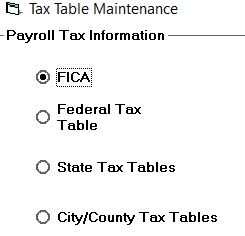
Select FICA
Employee Base should be: $137,700.00
Select Cancel
